
Wanna know how to make money with Pinterest ads? Ok, so this is how it works. You use Pinterest ads to promote something. You pay an amount toward advertising, hoping to get a profitable result. Then, you rinse and repeat, and scale your ad spend for even more amazing results. Sounds good?
Look at this example:
You are selling a vegan ecookbook for $20
You use Pinterest ads and spend $10/day toward promoting the vegan ecookbook
Every day you sell 2-3 cookbooks!
So, you spend $10/day and make $40 to $60/day
WIN!
For the month, your ad spend is $300 and your earnings are $1,200 to $1,800.
Not bad, right?
Imagine if you scaled that result. So, you spend $100/day and sell 20 to 30 cookbooks/day.
$100 ad spend daily, earning $400 to $600 daily
$3,000 ad spend monthly, earning $12,000 to $18,000 monthly
Has that got your attention?
Keep reading..
The Problem with Pinterest Ads
So, it looks like a great deal. P.s. It is! The problem with this is, if it were that easy, everyone would be doing it, right?
Right!
So, it’s not as easy and straightforward as you’d think. Because you can do ads the right way and the wrong way.
When it comes to setting up your ad, you have got to target the right audience.
For a vegan cookbook, you’d wanna target vegans. Makes sense right?
If you were targeting Keto dieters or pescatarians, it might not work the same way. The key with Pinterest ads is to target the right audience. You have a good idea who needs your product. Now you have to find them on Pinterest.
So, this article will give you some tips, tricks, and pointers to steer you in the right direction.
This post was inspired by a research search of mine. I found very little info about Pinterest ads like I wanted to see, online.
So, I dug deep, did some personal research of my own, testing, and wha-la! This post is born. I hope you enjoy and don’t forget to comment below and ask questions if any arise.
Getting Started with Pinterest Ads
There are two ways to start.
The Create Ad button
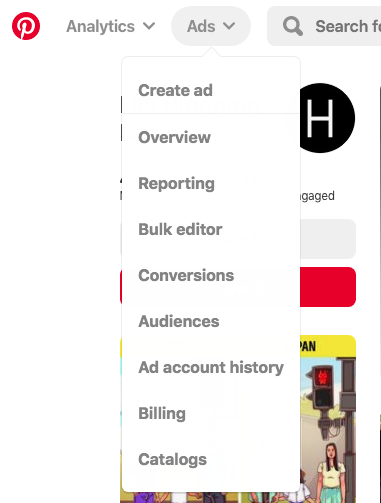
And, the Promote button
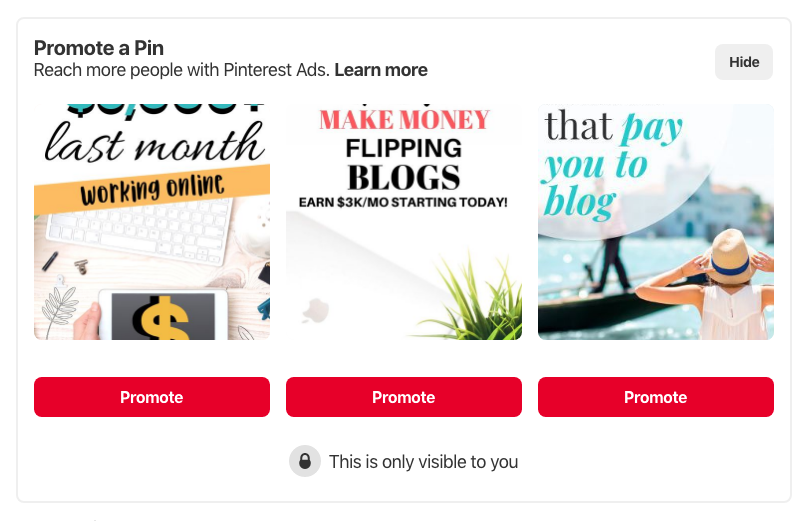
Most people you talk to say stay away from the Promote button but I know bloggers that make up to $40,000 per month using it so I say, go for it!
You start by picking one of these options. Then, you create your ad and run it.
Create an Ad
First, you start by picking your campaign type.
Go for Traffic. Unless you are specifically going for a sale of your own product, Traffic is the way to go. If you are promoting your own product, you can do Conversions but keep in mind these types of ads (conversion ads) are more expensive so be mindful of that.
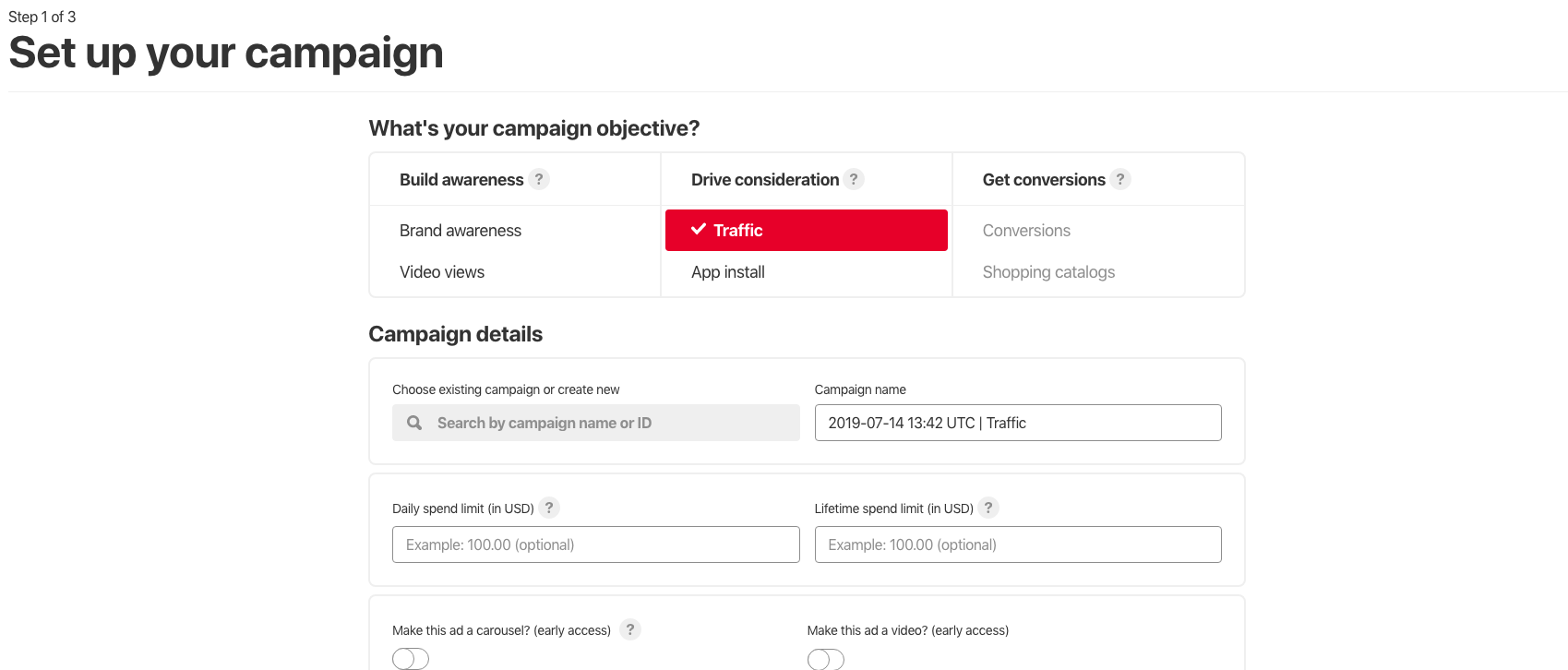
On Step 1. you will also wanna name your campaign. I like to name my campaign the name of my pin or my goal (like sell vegan cookbook), to keep everything organized.
Audience & Targeting
Next, you can start tailoring your targeting with things like:
- Audiences
- Gender
- Age
- Location
Add Interests
Adding interests and keywords is next.
Interests are big batches of interests grouped, like Education, Animals, Architecture, etc.
Keywords are specific phrases related to your pin that you want to be identified with your Pinterest ad. Like, with the vegan cookbook example, some keywords might be vegan, vegan cooking, vegan baking, etc.
Budget & Schedule
You’ll set a daily budget. You can start with $3 to $5 per day. If the ad is going well, you can always scale up to increase daily budget. I recommend daily budget here, not lifetime budget.
Optimization & Delivery
This is where you can set the max bid. Pinterest will make a recommendation. Do NOT go with this recommendation. Start low with $.10 to $.20. Again, something you can change if you want to scale or become more competitive with bidding down the road. Under Pacing, go with Standard.
Adding Pins to Your Ad Group
This is Where You can add pins to your ad group. Pick a couple to test against eachother and run for a 2 days minimum. From there you can pick the winners or stop running ads on the losers.
Running Your Pinterest Ads
Once your ads are approved and running, keep an eye on them to make sure they are profitable for you. Remember to keep testing. If you run a bundle of pins and they don’t work, scrap it and move on. It’s all about testing because eventually you will land that winner.
Final Thoughts
And that’s Pinterest ads in a nutshell. What do you think?
Do you have questions about Pinterest ads or do you want to share some tips? Comment below so we can hear from you!


